Alice in Wonderland...On A Globe
- Jenna

- May 19, 2021
- 5 min read

I had originally purchased this smaller globe for a custom order thinking it was larger than it was. When I received it I was shocked! The measurements didn't quite add up. Oh well...that's what happens when you buy things online sometimes. Since I wasn't going to use it for my custom order it sat off to the side for awhile. As I was working on my Alice in Wonderland storage box I figured I might as well use this globe to make an additional piece. I love how it turned out! Below you will find step by step instructions on how I completed this beautiful globe. If you wish to view a step by step video you can here.
**This blog features affiliate links for companies whose products I use. I do receive a small commission from any purchases make through those links and they do not cost you anymore. Any purchases are greatly appreciated.**
For this project you will need:
a globe (search garage sales, decor stores or thrift stores)

Eye Love Hue Paint (Colors and Clear Coat)
Spray Paint for the base should you wish to change it (I recommend Gold, Bronze or White)
A Smaller Artist Brush (a large brush would be too difficult to maneuver)
Belle's and Whistle's Alice in Wonderland Transfer
WoodUBend Moulds (WUB 1172, WUB 1139, WUB 0993, WUB 1422, TR0032)
Crafter's Knife to trim your WoodUBend
Posh Pigments in Color of your Choice
Small paper cup for mixing
Step 1: Spraying your Base
Typically Step 1 would be to remove paper however for this one we are going to have to leave it off. I try to remove the paper on my globes if I can by disassembling the globe. This is not an easy task as each end has to be screwed simultaneously. For this particular globe I was not able to remove the paper without taking it apart and taking it apart was not an option as the screws did NOT want to come out. I just decided to leave the paper on it and go with it. Therefore, Step 1 for this project is to spray your base. I used a retired color of Blush Metallic by Valspar that I can no longer find. I had to use every last drop I could squeeze out on this base. Don't worry about getting spray on your globe. It even adds a little texture to it that I feel helps the paint stick.
Step 2: Begin Painting

For this globe I created my own custom color using Eye Love Hue's Gypsy Magic and Pink a Boo. I added equal parts of each to create this really pretty light mauve shade. First flipping the globe over to paint and holding it by the top screw I being painting all the way around the globe and working my way back up towards the top. Once I am about half way up the globe I will flip it over and continue to paint the rest. This is where painting with artist brushes really comes in handy! Sometimes a regular brush is just too large and doesn't allow me to paint in the smaller detail areas (around the disc at the top and bottom). I will do two full coats of this color using the same technique for a great even coverage.
Step 3: Painting your WoodUBend Moulds

You can paint your moulds and trim at any time. For this, I painted using the extra paint I had left. Using 2 coats on the moulds including the trim I then brushed with a light layer of another left over paint for a slight vintage feel. At this point you can either go ahead and apply your appliques or you can apply your transfers. If you wish to apply your moulds first you can skip to Step 5.
Step 4: Applying your Transfer

I used the smaller portions of the Belle's and Whistles transfer and they fit perfectly on the globe. I wanted it to be like a scene or character display. You can look at those designs and just picture the way they play out. I always start by cutting around my transfer design with little cuts to allow the clear page to become more flexible and conform to the globe. Otherwise, it's just too stiff and doesn't want to go where I need it to. This way allows the clear page to overlap in certain areas and lays down much easier. Be sure to take your time and don't rush it. You may still have some overlapping of the design. This isn't a big problem. You can either simply cut it off or when you apply your clear coat it will press down and stick. Once your entire design has been applied you will need to paint on a clear coat within 24 hours. For this I used Eye Love Hue Flat clear coat because I wanted to keep with the vintage look.
Step 5: Applying your WoodUBend

As long as your paint has dried you can start applying your moulds and trim. For this simply use your Heat Gun by applying enough heat around 3 inches away from the mould using a back and forth motion. You don't want to leave it on the mould too close or too long before it starts to burn your wood. Once your mould is "spongy" it is typically pliable bendable. Bending the WoodUBends to curves can be a little tricky. You want to be sure your mould is definitely spongy before applying the glue and pressing it down. You can use your crafter's knife to get an exact cut for the trim. Using Gorilla Glue you apply a thin coat of glue on the back of the mould and then press it to where you want the mould to stick. You will need to use enough pressure to really get the moulds and trim to conform to the edges. As the mould starts to cool down it will harden again and conform to where you applied it. Continue pressing until your mould is no longer spongy and has hardened back up.
Step 6: Applying your Posh Pigments
Once the clear coat dries you can then add the Posh Chalk Pigments to the trim and moulds. I didn't want a heavy later of gold, but rather just a dusting over the top for a slight shimmer. I used a glass dropper to measure about a 1/8 teaspoon of the Pigments in a Paper cup with 1/4 of a teaspoon of Satin Clear Coat. You can also use Glossy clear coat. I don't recommend flat because you want a shine to it. By using a small artist brush I lightly apply the pigments onto the moulds and trim by barely touching them. This gives a nice dusting of the pigments and a small gold sheen.

You've now complete your globe! Congratulations! If you wish to view a full step by step how to video you can here on my Youtube Channel.
_edited.jpg)
.jpeg)
.jpeg)

.jpeg)




















Comments